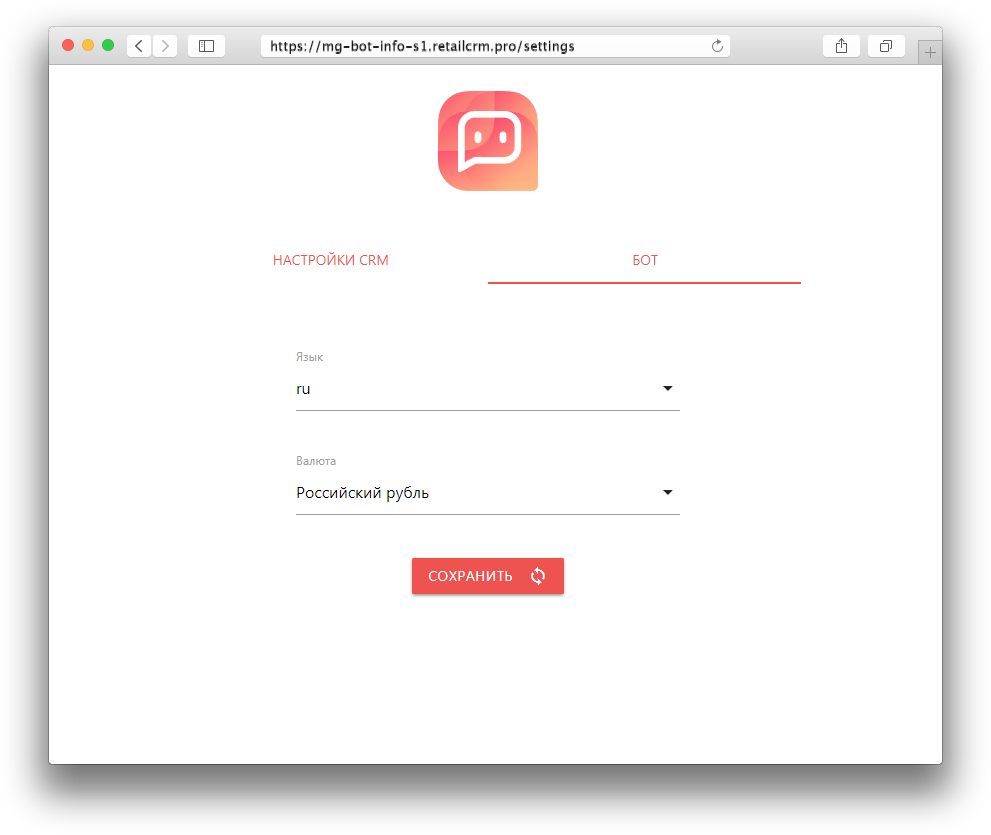Before connecting, you must first create an API key that will be used to transfer messages. The key is available in the "API access keys" section.
When creating a key, activate the methods of the following sections: “Integration”, “Data books” and “Warehouse”.
Next, when connecting the bot, specify the system address and the created API key, and then save the changes.
After saving, the "Language" tab will appear, where you can select the language in which the connected bot will reply.