To configure Collector, you need to activate the site key in the system.
This key is specified in the module settings. Select "Yes" in the "Use Daemon Collector" option and specify the site key activated in the system. This allows you to see which of your customers are currently on the site.
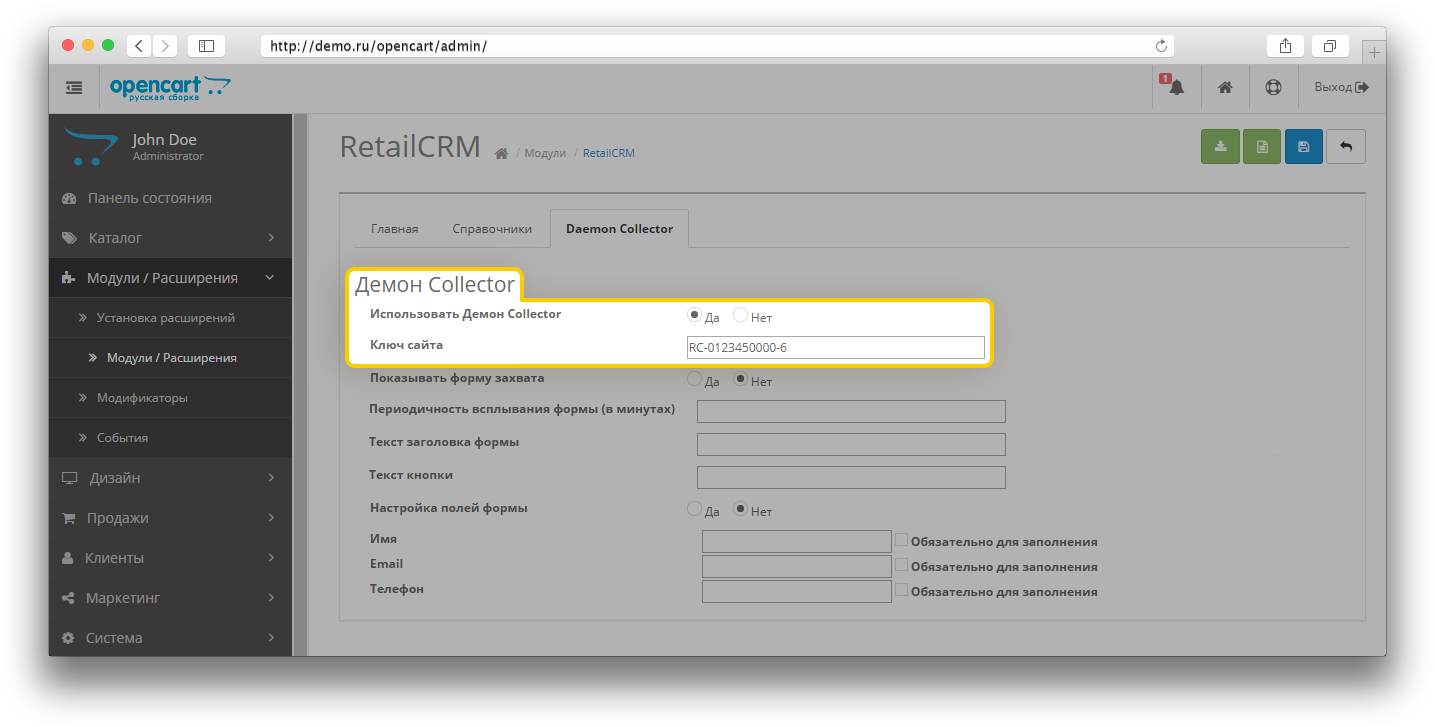
Activate the "Show capture form" option so that the form for sending applications is available to site visitors.
You can also configure the form itself. The frequency of the pop-up form (specified in minutes) allows you to configure the period after which the form will be shown to the visitor. You can specify your own text for the form header and add a button to send messages (if you do not specify any text, the default text will be displayed).
To configure the form fields, specify the names of the fields that will be displayed in the form (empty fields will not be displayed).
You can tick the required fields.
Note
At least one field is required.
