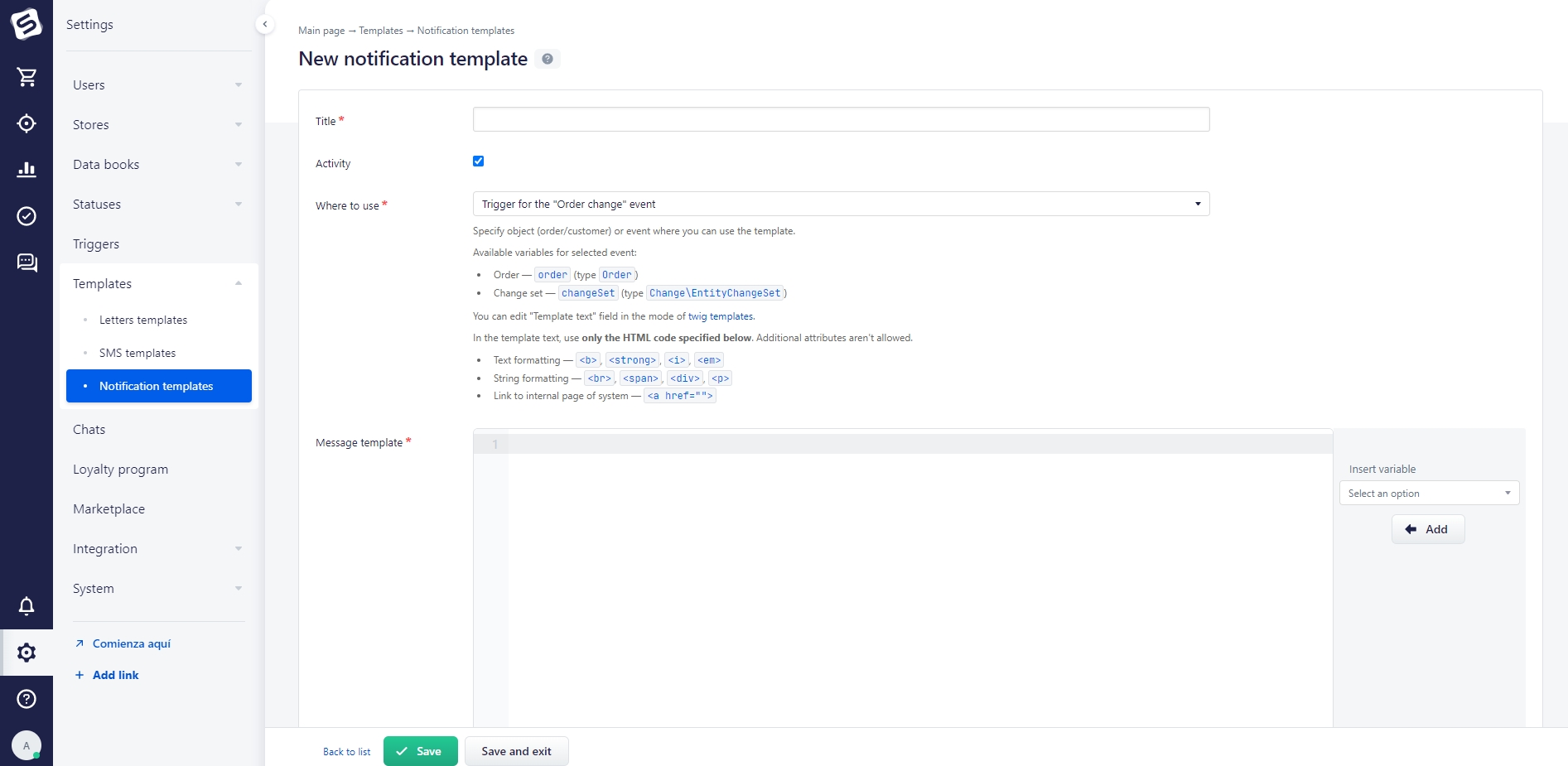To add your own notification template, click on the button of the same name in the "Notification templates" section, which is located in the system administrative settings.
«Where to use» Select the event for which the template is being created. Next, enter the text of the notification and add the necessary parameters for the order or customer.
With the "Text template" field, it is also possible to use Twig templates.
Important!
There are restrictions on the use of html - code. Valid tags without additional attributes:
<b></b>,<i></i>,<strong></strong>,<em></em>,<br>,<span>,<div>,<p>,<a href=""></a>.
The creation of notification templates is more commonly used in conjunction with triggers and marketing rules].