Email verification
In these settings you can set the name and address of the sender for each store.
Please note that to send emails correctly, you need to configure DKIM and SPF records for the domain of the sender's email.
Configuring DKIM, SPF and DMARC signatures for your domain
With the help of the DKIM signature, the recipient of the email can make sure that it came from a verified sender. An SPF record helps to reduce the risk that an email sent from a domain will end up in the recipient's spam.
Note
Settings are configured on the hosting side of the domain.
As an example,setting up SPF and DKIM is shown in Yandex control panel.
Open the edit page of DNS in the control panel of the company to which the domain is delegated. Configure the DKIM signature by creating a TXT record with the following field values: record name (host, subdomain): retailcrm._domainkey; record type: TXT; value:
v=DKIM1; k=rsa; p=MIGfMA0GCSqGSIb3DQEBAQUAA4GNADCBiQKBgQDBb87bdgzUiRs4fPm+8oNigaqFAbZ6p+mdqf0yJvljIOMonZ/SPz6Kh9bujhd7s6bA056EXXp/OghYZNE1NLC7Q4Ut+gjNfzvJyYA6DZ1rjkGFf9iFTOJb+Vvp/NP2ThRarMkUrp+PfS6xDMrDn2qdPGazMSmq1vmW/P7SGh22OQIDAQAB;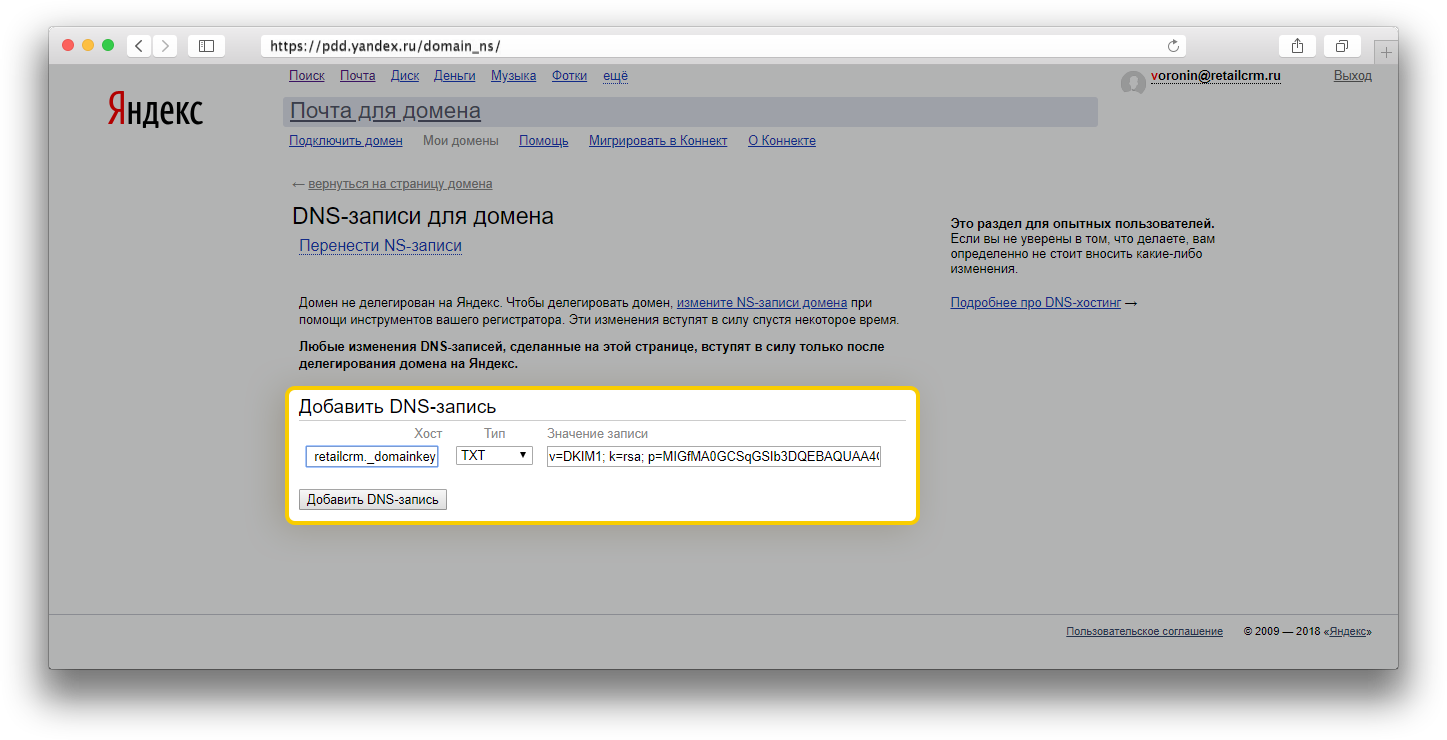
- Setting up SPF signature.
If the domain does not yet have an SPF signature with the name @, then create a new TXT record with the following field values:
record name (host, subdomain):
@(or empty string);record type:
TXT;value:
v=spf1 include:spf.retailcrm.pro ?all.
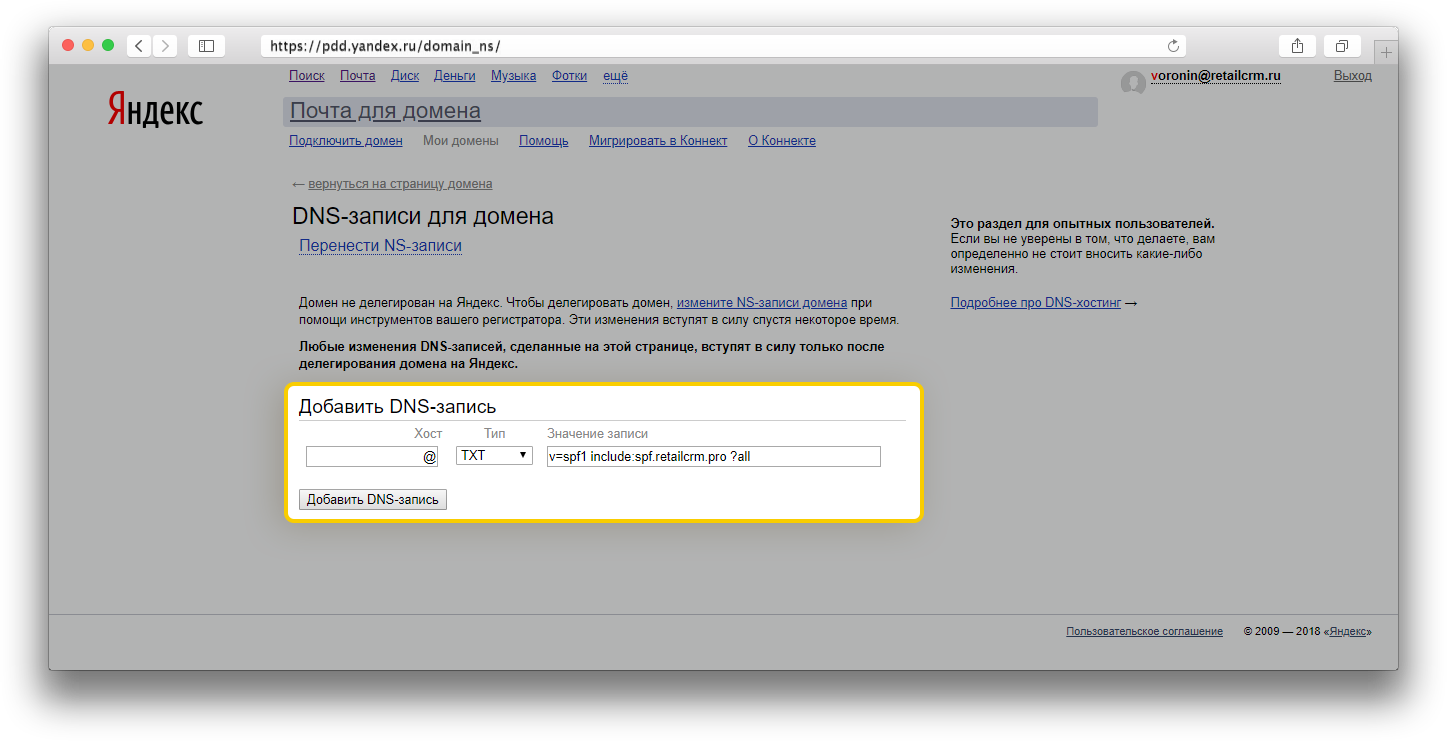
If such an entry exists, then add the line include:spf.retailcrm.pro to the value before the expression ?all or ~all.
In addition to DKIM and SPF signatures, you can (but not necessarily) configure DMARC.
DMARC (Domain-based Message Authentication, Reporting and Conformance) is a technical specification designed to combat spammers who fake sender addresses. Due to the DMARC configuration, domain owners can create rules on how to deal with emails that were sent from their domains and were not authorised.
Create a new TXT record with the following field values:
record name (host, subdomain):
_dmarc.yourdomain.ru.;record type:
TXT;value:
v=DMARC1; p=none; rua=mailto:admin@yourdomain.ru.
Replace the lines yourdomain.ru and admin@yourdomain.ru with the domain name and e-mail address, which will receive reports about e-mails that have not passed authorization.
Important!
Changes to DNS settings do not take effect immediately. It can take up to 4 hours to update domain information.
