The call tracking system CallTouch allows you to define advertising sources from which customers' calls arrived. Depending on the source, different phone numbers are displayed on the site, so that when a customer call is received, all data related to the session are recorded, including source, search phrases, device, browser, etc.
Integration with CallTouch is fully comprehensive when configured in conjunction with Universal Analytics.
Initial configurations
- The Universal Analytics counter is installed on your online store pages and integration of Universal Analytics with the system is configured.
- The online store connects and configures dynamic call tracking of CallTouch, and the JavaScript code from CallTouch is connected on the store pages to substitute dynamic phone numbers.
- Integration with CallTouch is enabled according to the settings from the following article].
How the integration works
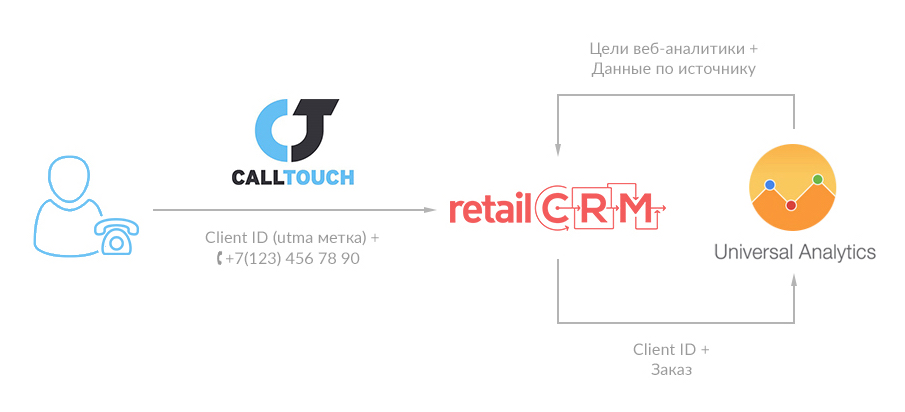
- The customer calls to the store and communicates with the operator. The operator then places an order in the system. The order channel "By phone" is specified for the order.
- The system monitors the appearance of new orders placed by operators, and requests tracking data on calls from CallTouch, and determines the correspondence of calls to these orders and supplements the orders and customers who placed these orders with web analytics data.
client_idis written in the customer card (the Universal Analytics identification tag, formerly calledutma). Additionally,utm_source(source),utm_medium(medium),utm_campaign(campaign) are recorded in the customer and order card even if they are missing. - Further, as part of the integration with Universal Analytics, the system:
- uploads data on visits and achieved goals to the customer card;
- uploads the order to Universal Analytics as a transaction, if this feature is enabled in the Universal Analytics integration settings.
