Email template builder is activated as an addition to the "Marketing" package. It is only currently available for use with marketing mailings, which is included when you purchase marketing with full functionality or the "Segmentation + mailings" package.
Email template builder can be enabled in the system settings under the "Marketing mailings" section.
After activation, the "Email builder" button will be displayed when creating an email template. Clicking on this will take you to the visual editor.
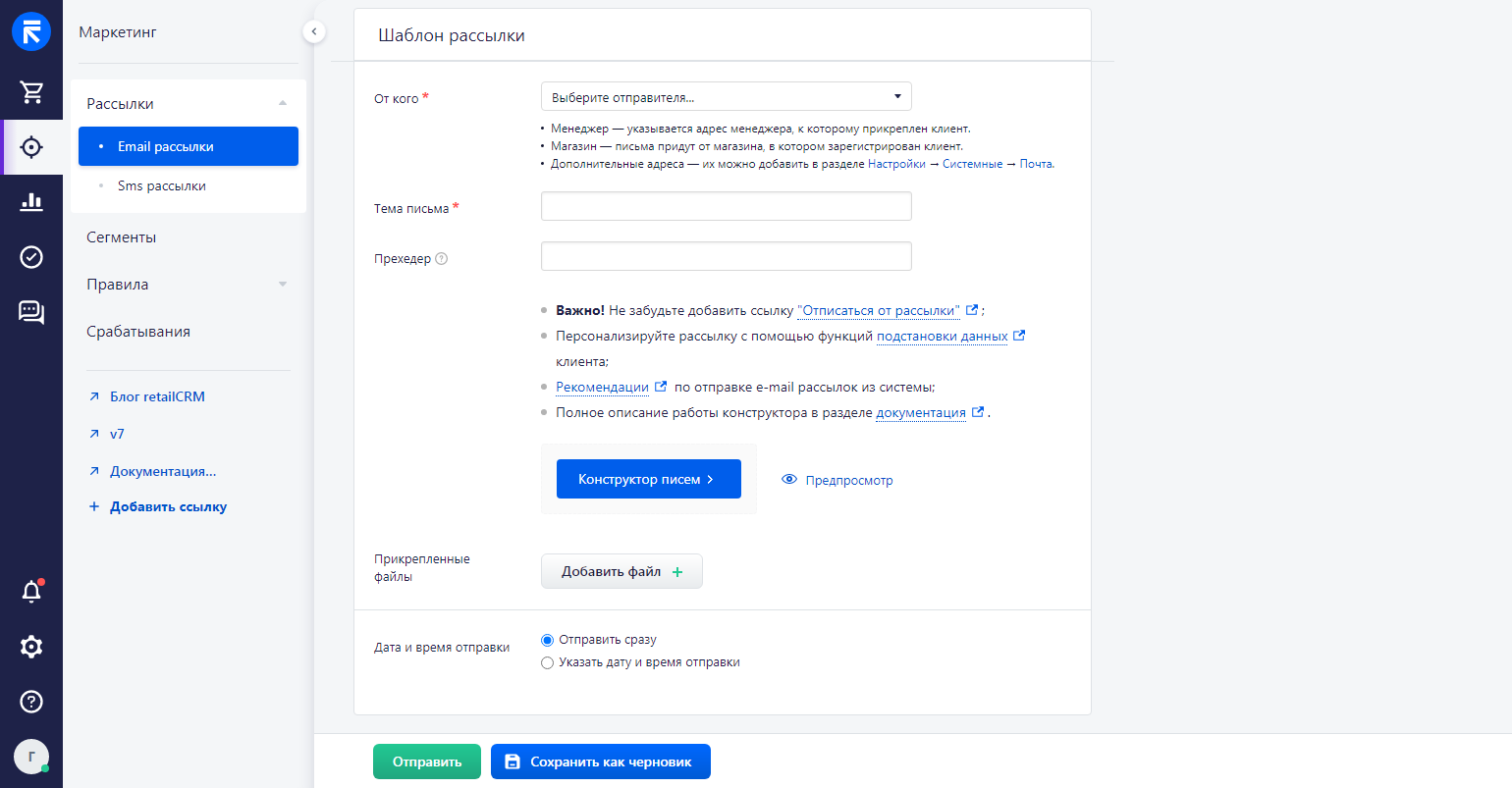
Important!
A template created with html or the visual system editor is not editable with email template builder.
To edit such a template, the editor in which this template was created is available. You can also recreate the template using the email template builder editor.
