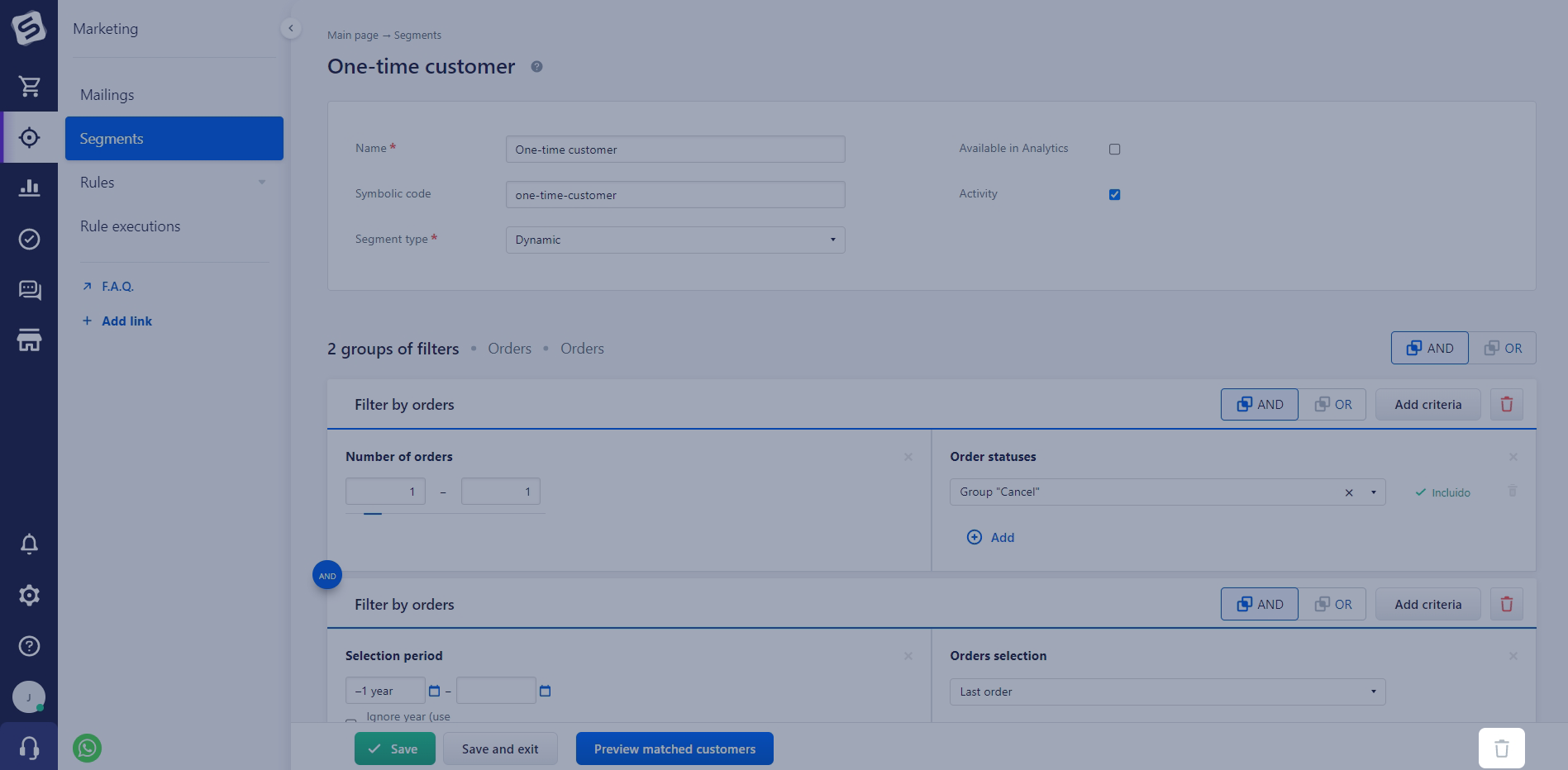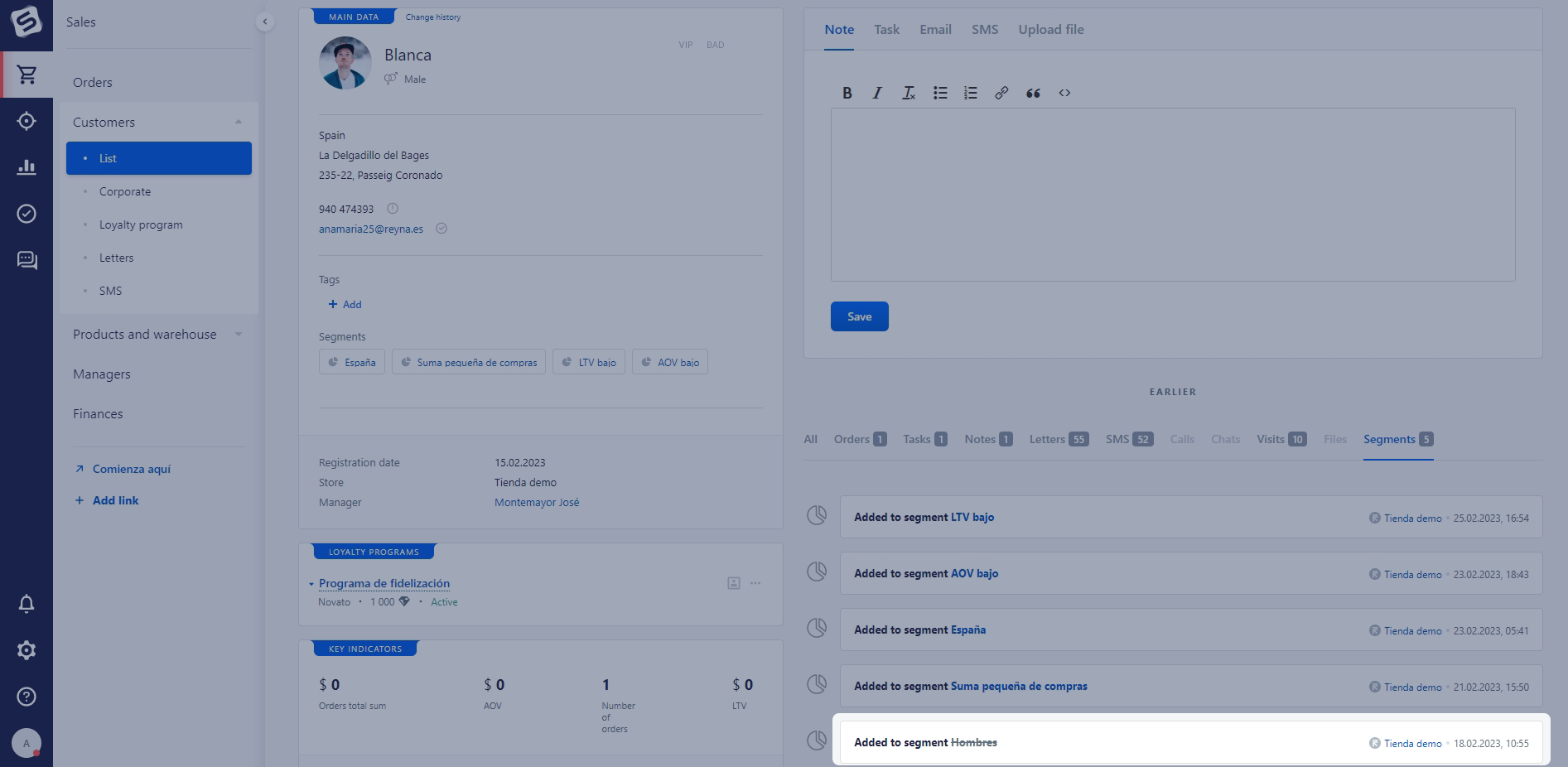To view the list of segments, go to the section“Segments”.
When working with a large number of segments, you can apply filters by different parameters. For example, you can filter segments by the number of customers, or by date of creation.
For dynamic segments, in the column"Customers" the dynamics of the segment and recorded. This is also displayed as a visualisation in the form of a mini-graph.
Note
Deactivated segments are not recalculated; the dynamics graph for such segments is shown in gray.
For dynamic segments, the current number of customers is displayed with a link leading to a list of customers filtered by segment.
In static segments, a “lock” icon is displayed, which means that this segment is locked for recalculation.
Deleting a segment
To delete a segment you need to find the required one from the list of segments and go to its page. Then click on Trash in the lower right corner.
Note
You can immediately delete only those segments that are not involved in mailings, marketing rules or triggers.
The history of working with the segment will be saved in the customer card.
The information about this segment will be saved in mailings with a note that this segment has been deleted.