When you have an incoming call, a notification with information about the caller will appear at the bottom right of the screen. If the incoming number belongs a customer who is already in the system, their key information will also be displayed. This is useful if the manager needs to have access to key information during the call.
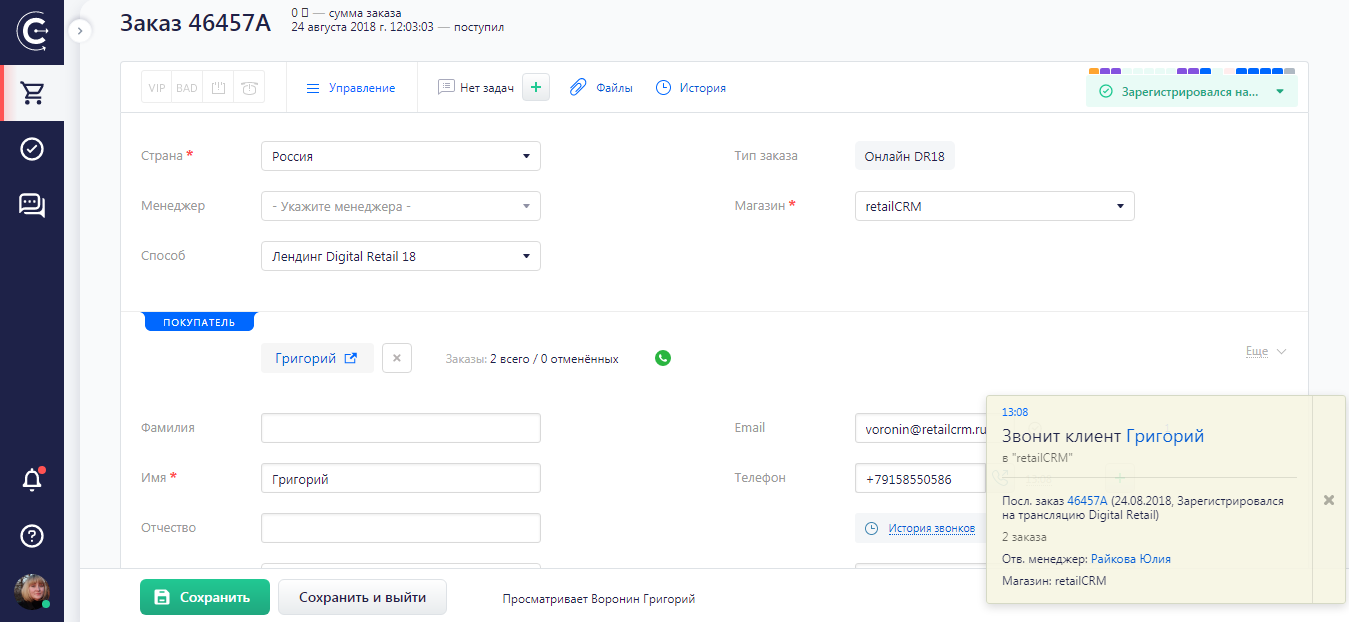
If the incoming number is not registered in the system, a simple notification will be displayed with the phone number and time of the call. Additionally, you will also be able to see the number for the phone that received the call (if the external number is configured to match the store, you will also see the name of the store that the number is associated with). If required, you can create a new customer card or order via the notification.
Note
If you have an ad-blocker enabled, the incoming call notification may be hidden.
After 20 seconds, the notification will reduce in size, regardless of the result of the call (answered or not answered).
You can also create a call-based task through the notification.
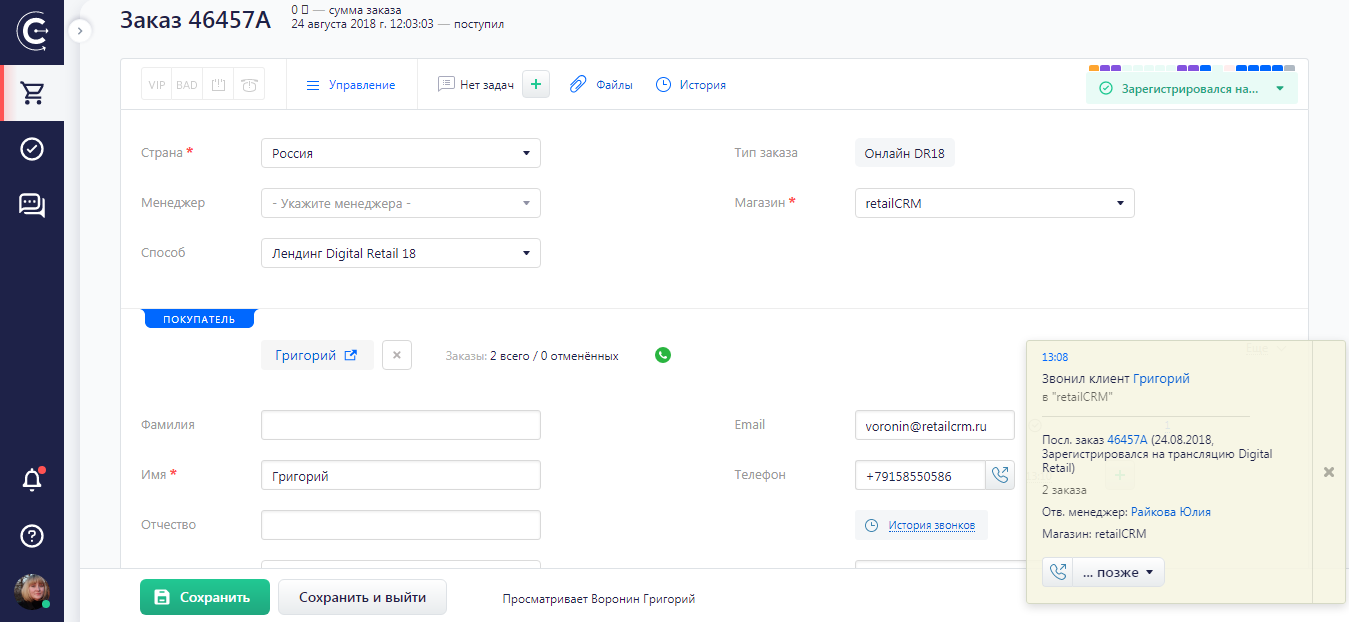
If you have authorisation to do so, you can still receive incoming call notifications if you are working in another tab or have another browser open.
