Calls from the order and customer cards are made in the same way.
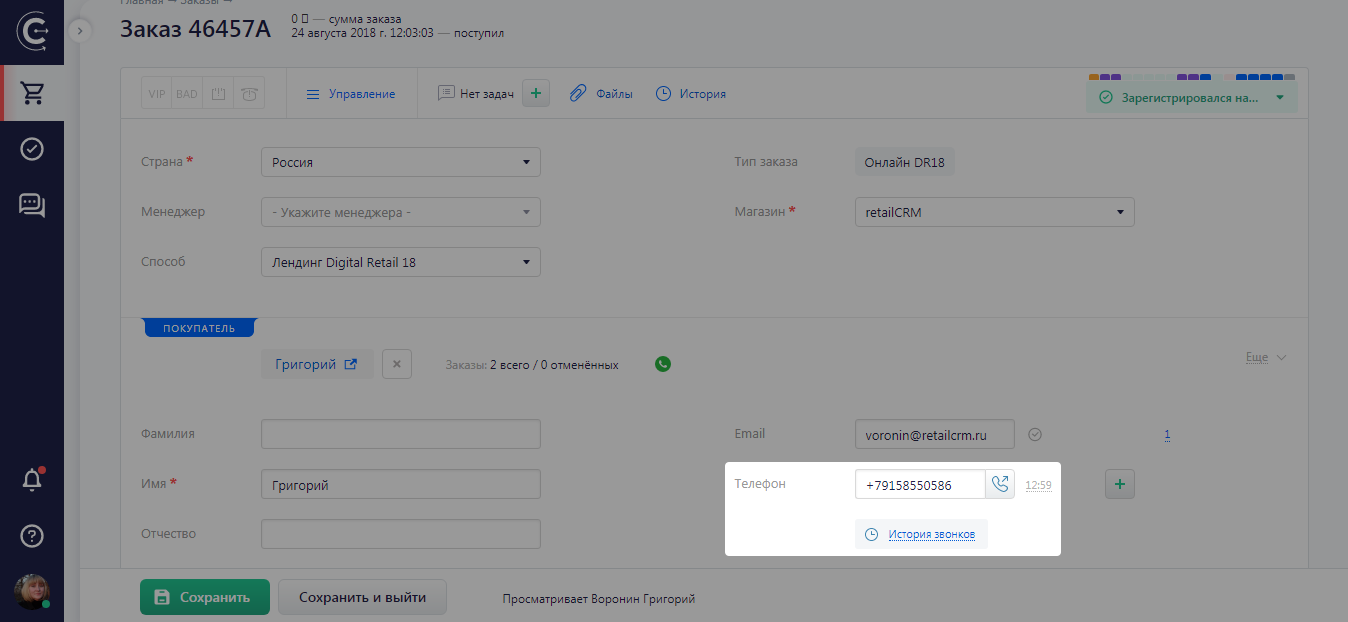
Example (Order card): To the right of the phone number, the handset (telephone) icon and the customer's time zone are displayed.
To initiate a phone call, you need to click on the "handset" icon.
Note
You can only make calls from within the system if you have set up an integrated telephony system.
You can view call history in the order card via the "History of calls" link located directly under the phone number.
