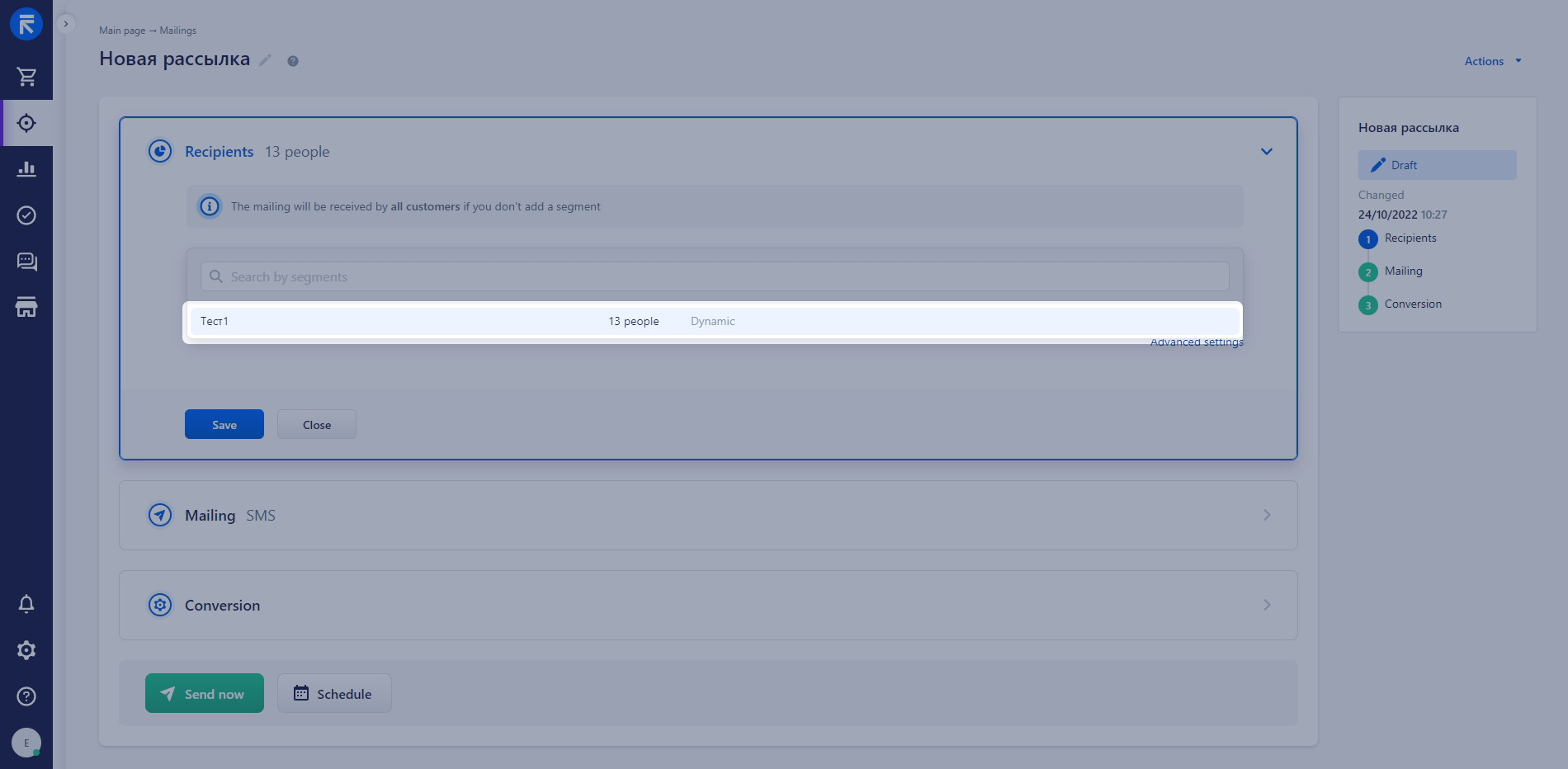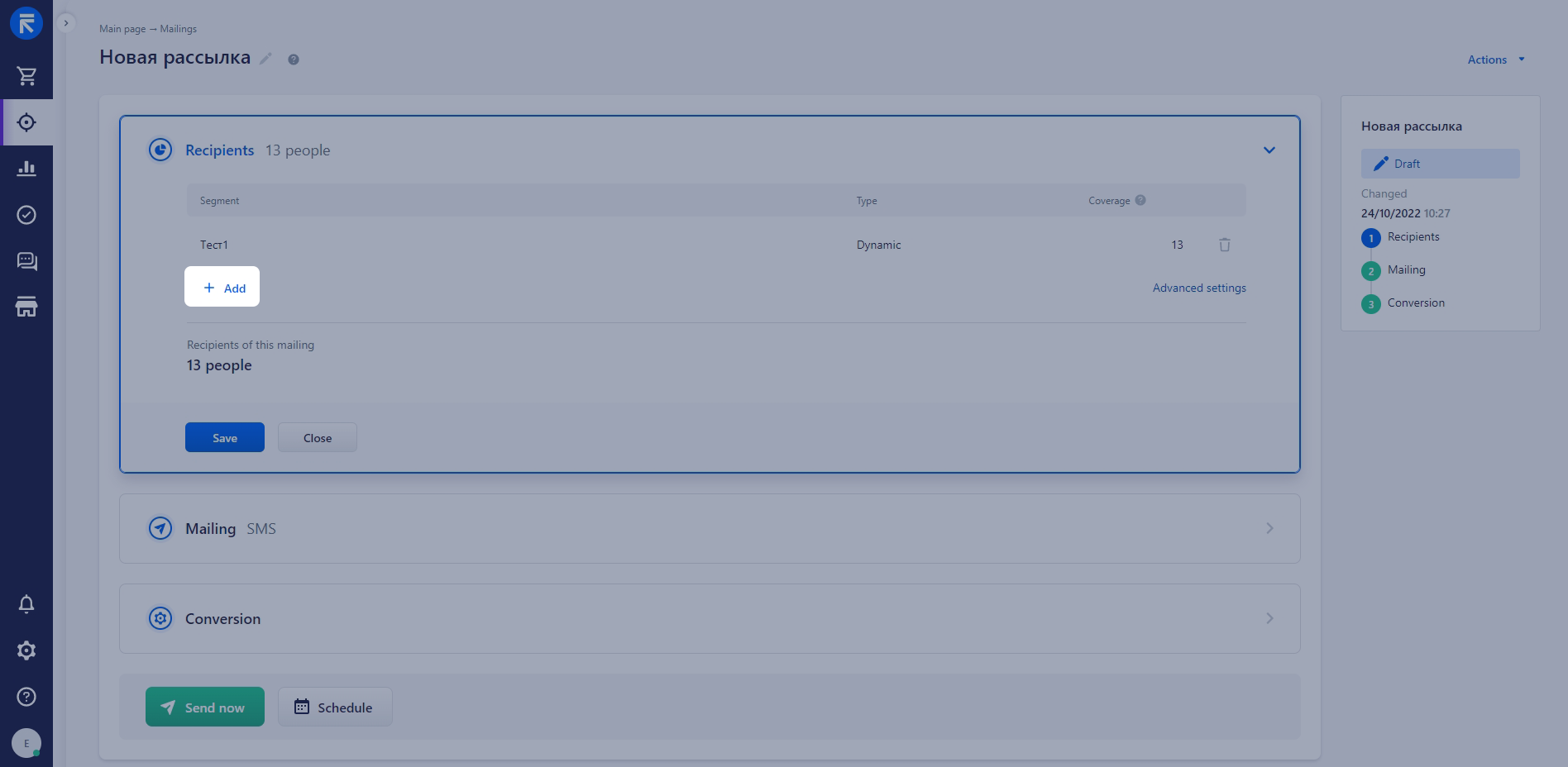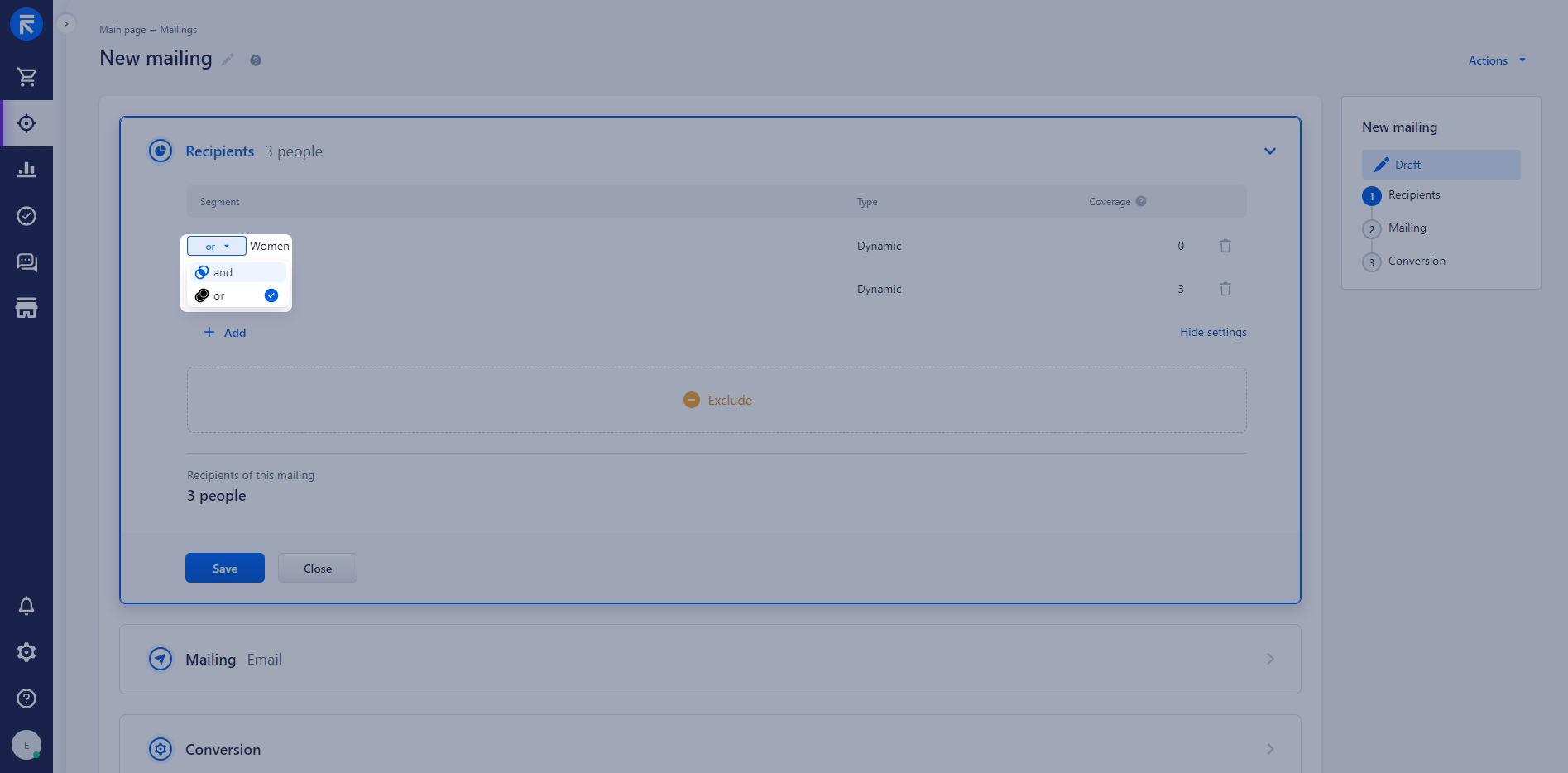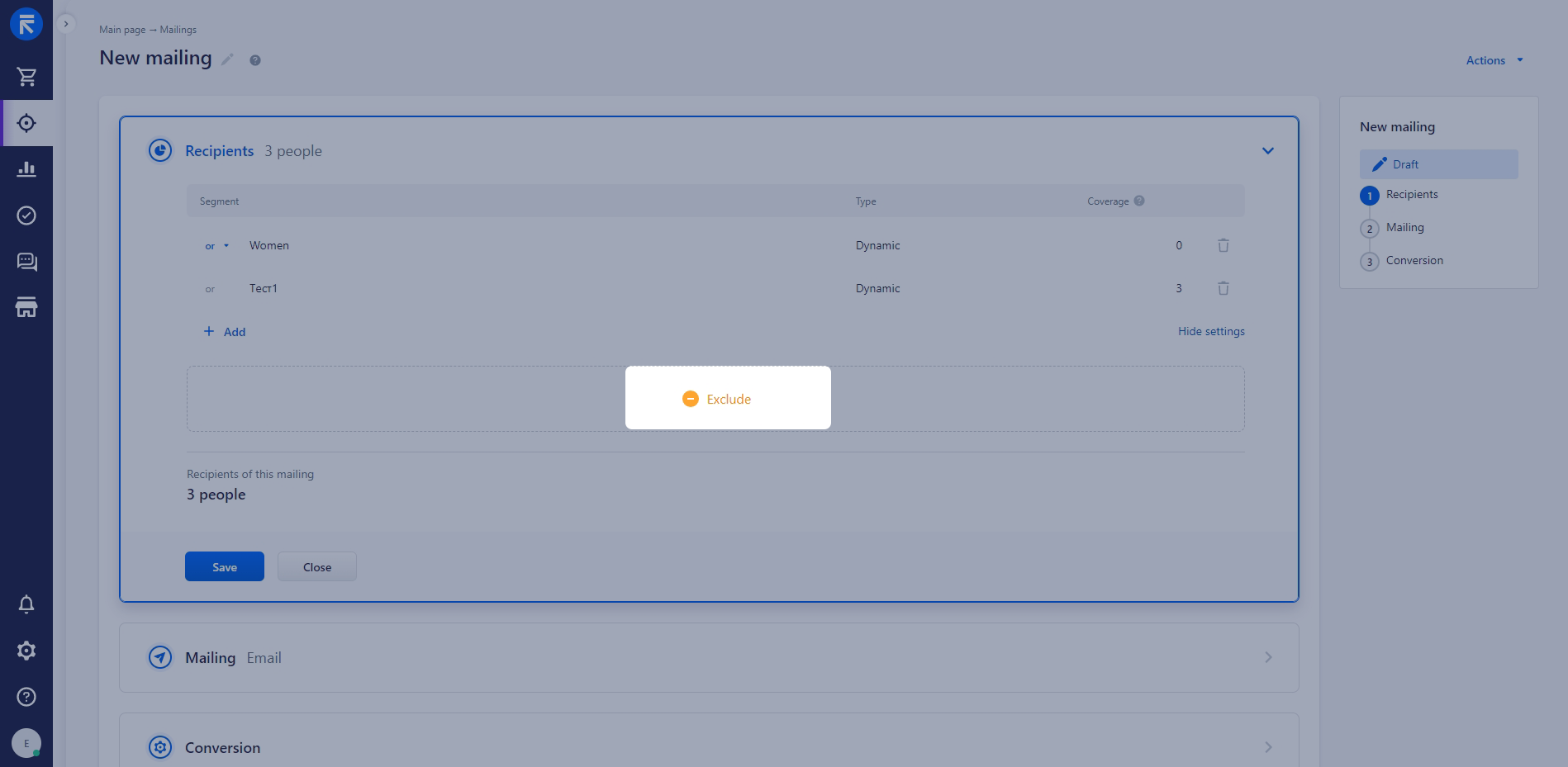- How can I set up sending a newsletter to all clients?
- How do I select multiple segments to send a newsletter?
- Why might the coverage of the added segments differ from the original amount in the segment?
- How can I send a newsletter only to those who are in multiple segments at once?
- What does the "OR" operator mean?
- How do I exclude customers from the mailing list?
- How are static and dynamic segments different?
1. How can I set up sending a newsletter to all clients?
1.1.To do this, it is not necessary to select segments, it is enough to save the "send to" block.
In this case, your newsletter will be sent to the entire customer base that has successfully passed contact data validation and is subscribed to the Email newsletter.
1.2. The number of those to whom the mail will ultimately be sent is counted next to the header of the "send to" block.
2. How to select several segments to send a newsletter?
2.1. To do this, you must use the "add" button
2.2. Select from the list the appropriate segments to send the newsletter.
2.3. The addition takes place in a segment. Use the “Add” button to add the other segments needed to make the delivery of the newsletter.
2.4. The total number of those who will receive the newsletter can always be found at the end of the table or next to the "send to" block.
3. Why might the coverage of the added segments differ from the original amount in the segment?
When adding a segment to a mailing list, the system pre-verifies and cleans customers who:
- have unsubscribed from receiving email
- have previously complained about spam
- have duplicate contacts
- do not have either email address, or phone number
This way you can see the exact number of customers who will receive the newsletter.
Note
Both valid and invalid addresses will be included in the sample. Therefore, when it is sent, the scope of the newsletter may change the total number of subscribers. Also, the total amount may change if you choose dynamic segments to make the delivery.
4. How can I send a newsletter only to those who are in multiple segments simultaneously?
Let's say you only want to send mail to customers that are in multiple segments (at the intersection of multiple segments).
For example, you have the segment "Buyers from Paris" and "Customers who made a purchase of 500 euro" and you need to send a newsletter to customers in Paris, considering that the amount of their orders is more than 500 euro. That is, it is necessary to send the newsletter to those who are in the first segment and in the second segment at the same time.
4.1. To activate this operation, expand the "Advanced settings" in the list of selected segments.
4.2. To the left of the segment name, select the "AND" operator to send the newsletter only to customers in the segment intersection.
5. What does the "OR" operator mean?
If the " AND " operator is suitable to find the intersection of subscribers between two segments, then the " OR " operator is necessary to send the mail to the clients that are in the first segment or in the second segment.
Note
The "OR" operator is the default value when selecting the segments, in case you do not use the advanced settings and just need to send newsletters easily to customers from the selected segments.
6. How to exclude customers from the mailing list?
The exception is used when you want to exclude subscribers from selected segments. That is, customers in the excluded segments do not participate in the newsletter and messages will not be sent to them. To exclude segments:
6.1. Expand "advanced settings"
6.2. Select the “exclude” option
6.3. Select the segments you want to exclude from the list
6.4. The exception will take place in a segment. Via the "exclude" button, select additional segments to exclude.
6.5. To see the total number of subscribers that will be excluded from the added segments, on the right side of the block there is an “excluded” column, which shows the intersection of the segments to be excluded.
6.6. The total number of customers who will receive a newsletter is displayed below the table with segments ("receive newsletter" block) and next to the "send to" block.
How are static and dynamic segments different?
By selecting the “static” segment type, clients are verified by forming the segment only once. After the customer enters the segment, they will remain in it, even if the customer's data has changed and no longer fits the conditions of the segment.
By selecting the “dynamic” segment type, validation is performed every two hours on the customer base. In this case, clients can "enter" or "exit" a segment if their parameters change in relation to segment conditions.
For more information on working with segments, see this link .