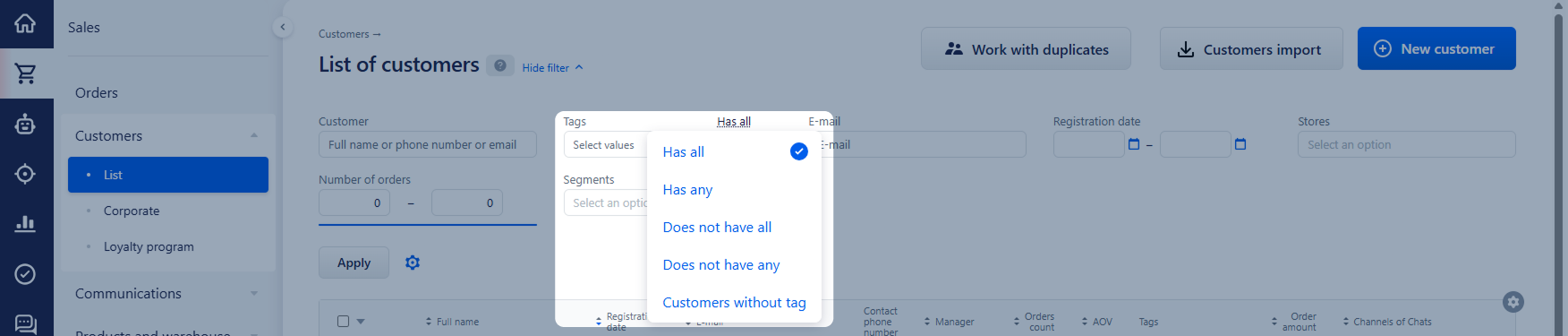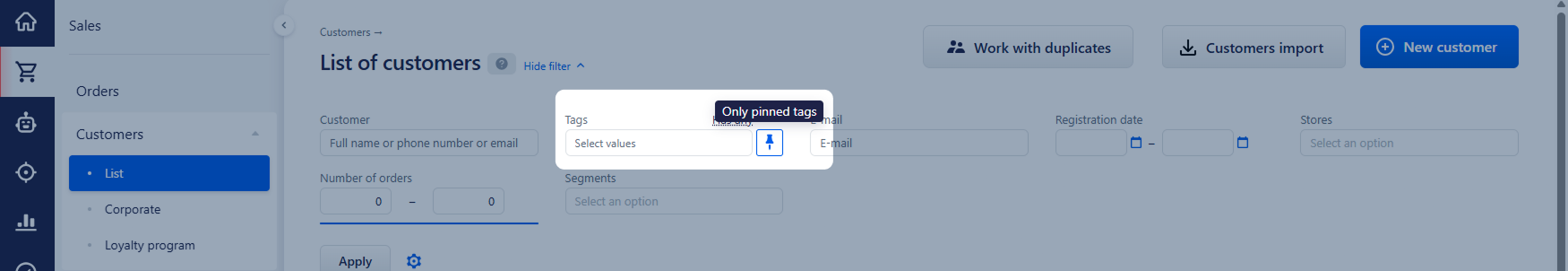The filter is configured individually for each system user. Bydefault, only few parameters are displayed.
Setting up the filter fields in the customer list is carried out in the same way as the order list
Filter by "Tags" field
This filter allows you to flexibly customize the selection of customers based on the tags assigned to them. You can use several logical operators to search.
The following search modes are available:
- "Has all" — the selection will include customers who have all the tags specified in the filter.
- "Has any" — customers with at least one of the specified tags will be found.
- "Does not have all" — customers who have all the specified tags at the same time will be excluded from the selection.
- "Does not have any" — all customers who have at least one of the specified tags will be excluded from the selection.
- "Customers without tag" — only those customers who have not been assigned a single tag will be shown.
Next to the tag selection field is an icon in the form of a pushpin, which includes the search mode "Only pinned tags". A pinned tag is a tag that has been manually marked in the customer's card to highlight it; it is always displayed first in the list of tags. One customer can have only one pinned tag.
Important!
When the "Only pinned tags" mode is enabled, the "Has all" and "Does not have all" options become unavailable, since the search in this case is carried out by one tag.