Let's analyse the possible reasons for the appearance of incorrect values of the purchase price, and how we can correct this.
1. The order was received via API from the site
If the API source is marked for the first entry in the order history, you need to check if the purchase price is present in the transferred data.
To do this, you need to execute the following request in the browser:
https://demo.retailcrm.ru/api/v5/orders/id?apiKey=xxxxPRhAODUPAFbduZBsQKALXRAxxxx&by=id
Where ""demo"" is the domain of your system, ""id"" is the order identifier from the address bar of its page, and ""xxxxPRhAODUPAFbduZBsQKALXRAxxxx"" is the API key.
The purchase price will be displayed in the received data (in the ""items"" block in the ""purchasePrice"" field).
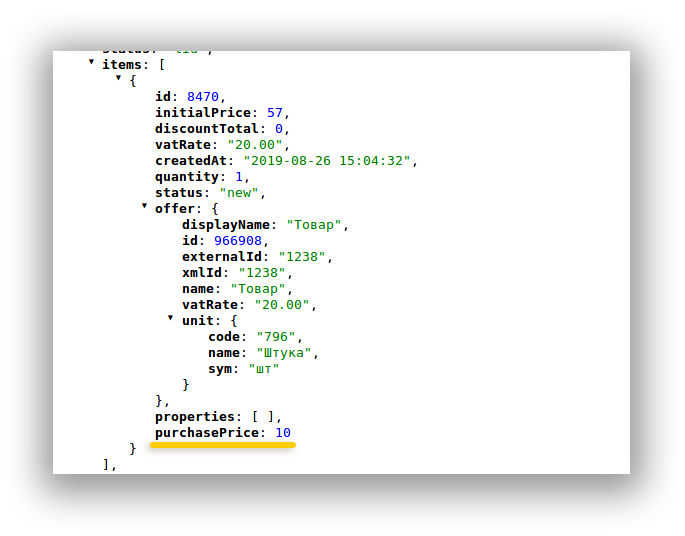
If this value differs from the correct one, you need to correct the data in the source from which the order came.
2. Warehouse system was integrated
If the purchase price of an item in the order differs from the price on the item page, it is likely that it was transferred from the warehouse system.
You need to correct the purchase prices of the goods in the warehouse system or change the integration so that only the data on the stock balances comes from it.
3. Catalog downloading
If, when adding an item to an order, the purchase price differs from the price in the warehouse, you must exclude its loading from the catalog.
