In the system, an order can be given a “VIP” or “BAD” mark. If the customer of the order already been givem these marks, then they will be automatically applied in all of their orders. Similarly, if an order is given one of these marks, -this is duplicated in the customer's card. The idea behind the "VIP" mark is to highlight customers and orders that are of some significance (or at least more than usual), for example, frequent return customers or high value orders. Similarly, the "BAD" mark may be used to highlight when users need to be made aware of a particular order or customer, for example, spam or fake orders.
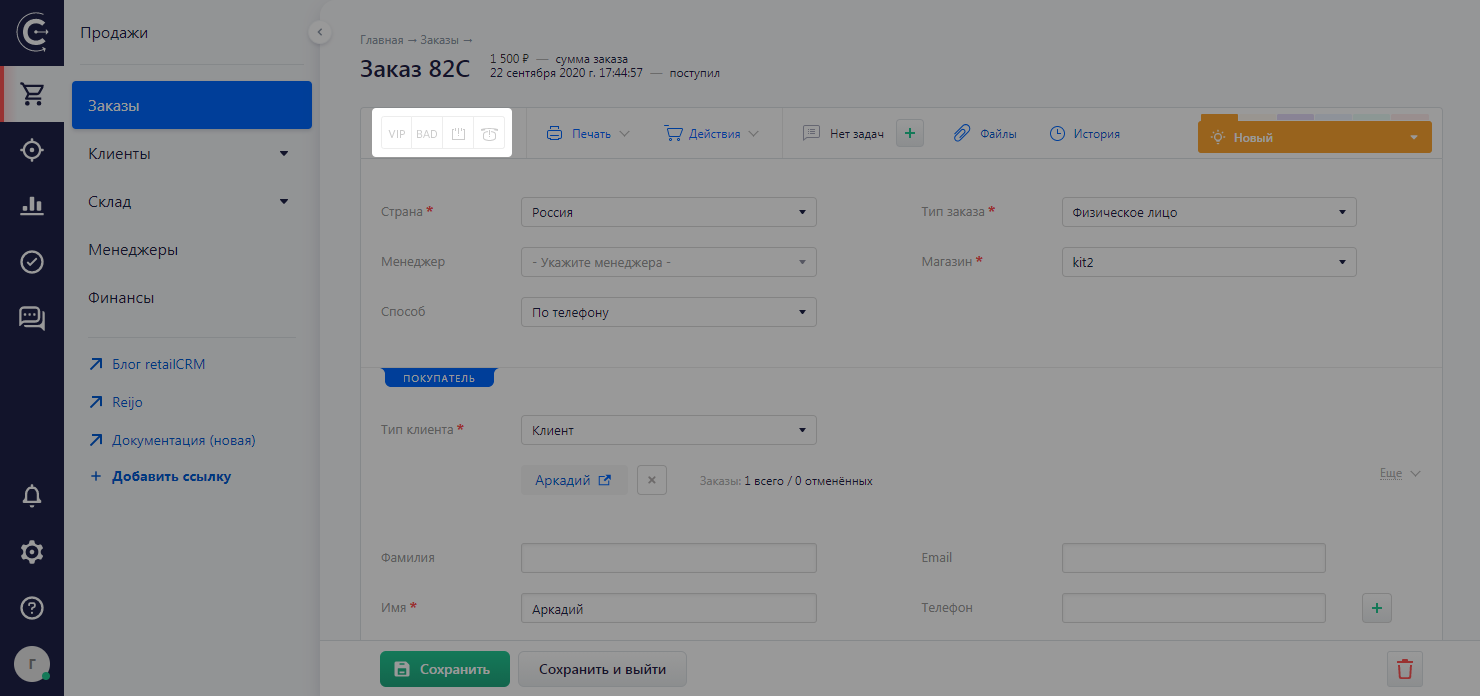
The "Order expired" mark can be activated manually or automatically if time limits are configured. The maximum time to stay in each status is set in the Time limits" section.
Note
Exceeding the time limit is monitored based on the working hours set in the Working hours.
After the specified time has elapsed, the order receives a corresponding mark, and its manager receives a notification that the order has expired. A comment is generated for the status of this order. The mark can be removed manually, or following a status change.
The mark "Call required" can only be set manually, and only after the order has been received. This mark is useful for those orders in which the manager did not get through to the buyer.
All marks are displayed in the list next to order numbers. You can also filter the order and customer lists by designated marks.
