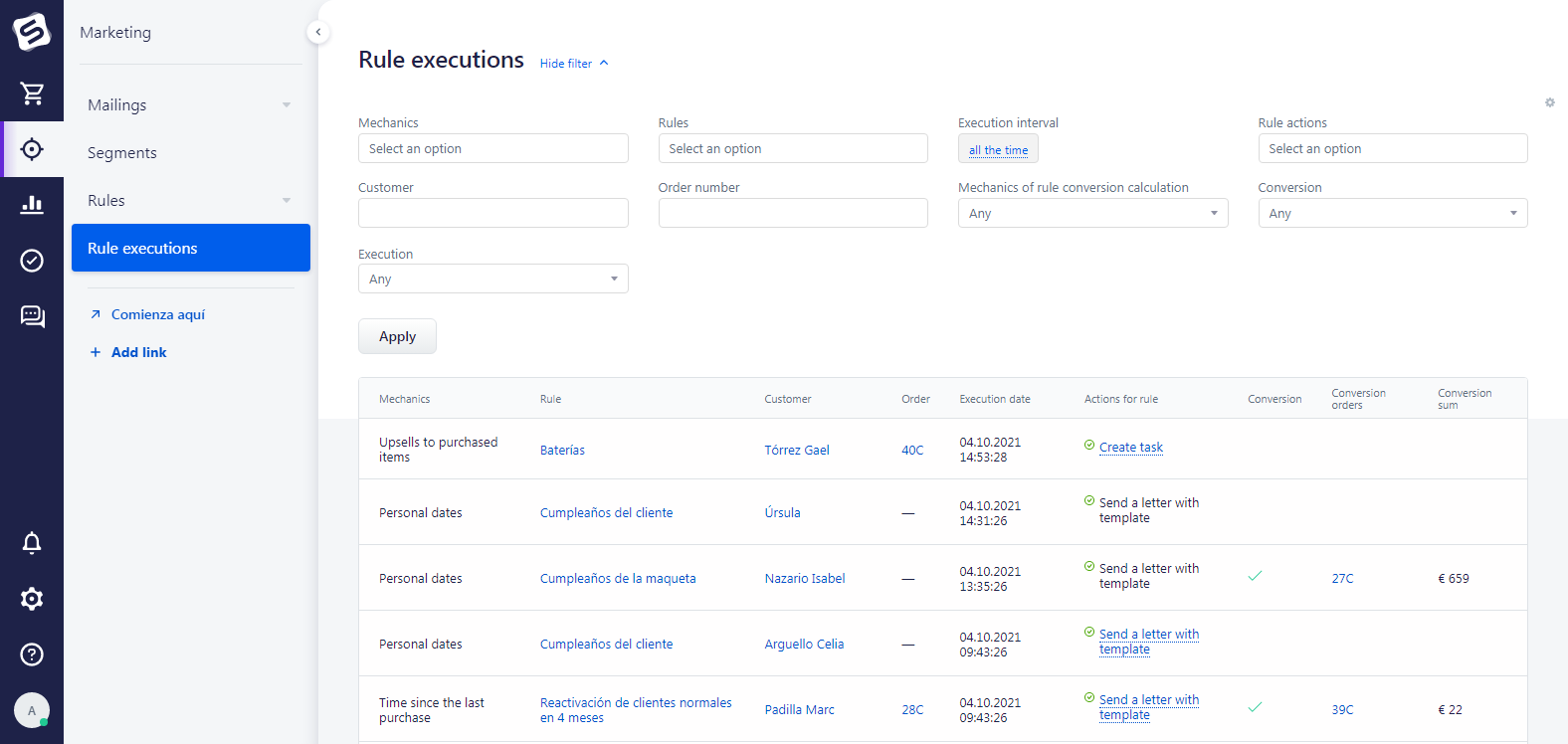The "Rule executions" tab can be found in the Marketing module. This section displays a list containing all previously created rule executions for marketing. Access to this section can be restricted via the user groups settings.
The table lists the events that are related to your marketing rules. Filters are available above the table, allowing you to sort the list by a number of metrics.
An explanation is attached to the result of each action. If additional information is available, it will be displayed when you click on the action. If the action was postponed, this will also be stated, in addition to the reason for the action being postponed.
Note
Within the framework of one rule and one customer, there can be several executions, if the limit on the number of rule executions for a customer is not configured in the "General settings" section.
How are conversions calculated in a rule?
Conversions are calculated only by the result of one action in the rule. If a rule has several actions, then the calculation will be made according to the selected action in the rule itself. The column of actions also displays which one the conversion is calculated for.
The method for calculating the conversion depends on the type of action:
- Send email with template- only opened emails are taken into account.
- Send SMS with template- only delivered SMS are taken into account.
- Assign a task- only created tasks are taken into account.
- Send notification- only created notifications are taken into account.
A number of elements are displayed at the bottom of the table, including: number of items displayed on the list per page; data export and pagination; the total number of elements and the total conversion sum.